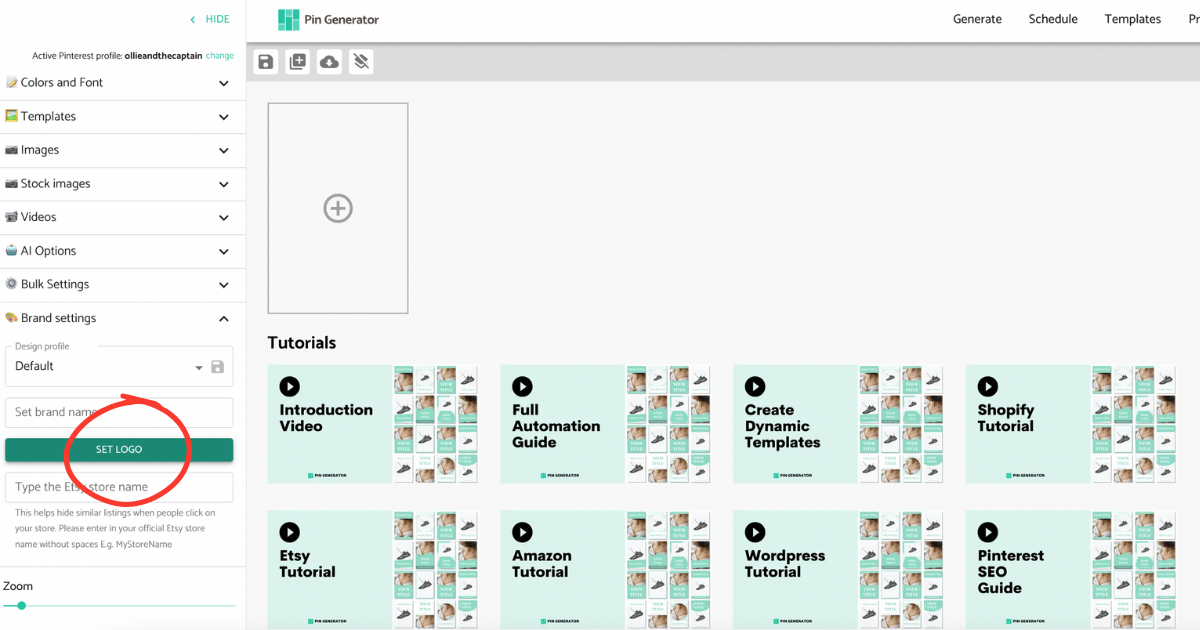How do I design a Pin with a logo?
Instructions for placing your logo anywhere on a pin.
Candice Boyers
Last Update hace un año
- Navigate to the Templates page in the top menu bar.
- Select a template from your templates, shared templates, favorites, or an existing template pack (all available in the left-hand menu)
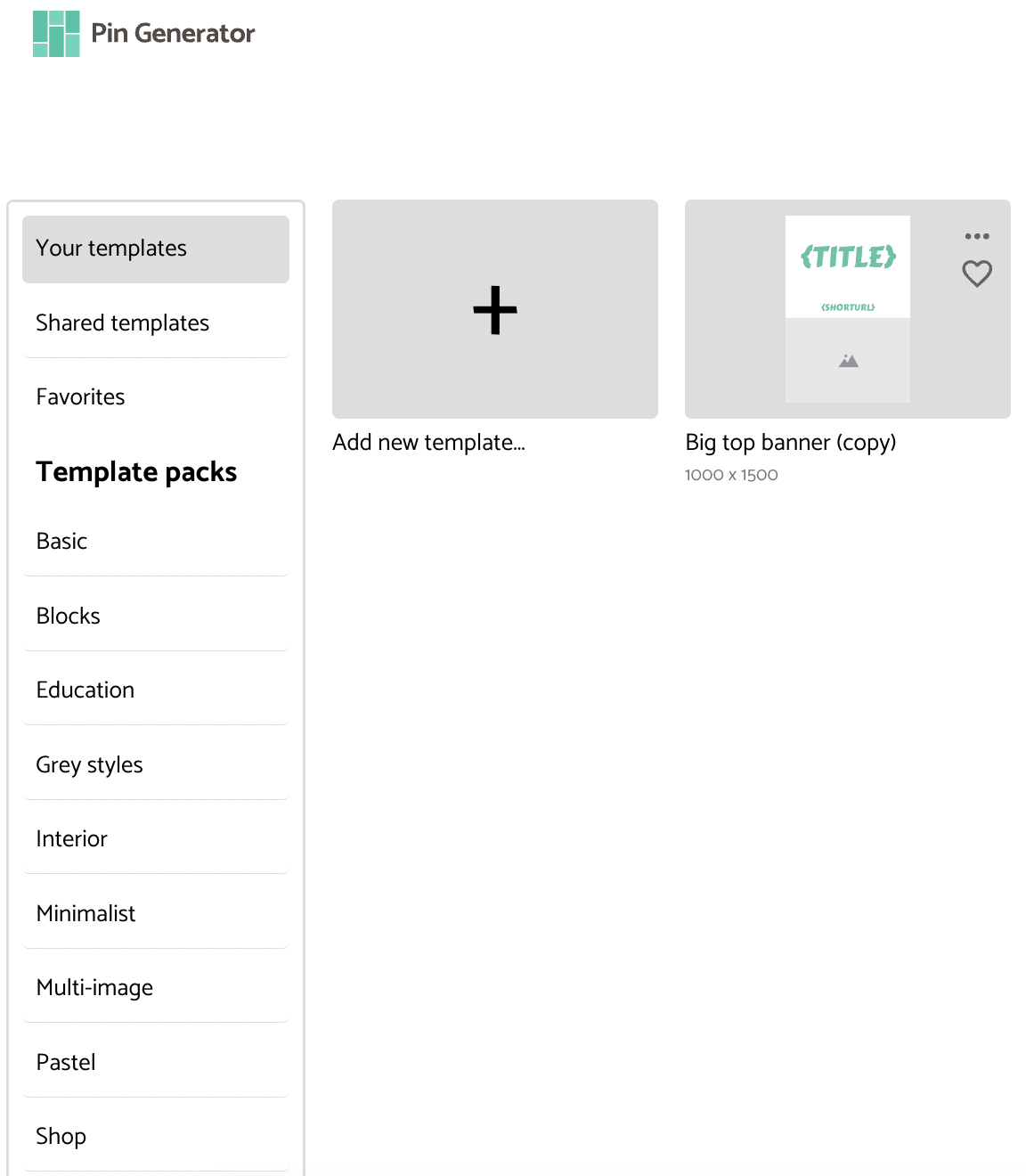
- Add a new Image layer from the left-hand menu bar
- The image place holder will appear on the template
- Drag the image to your chosen location and resize as desired
- Select the Use logo image in the top menu options
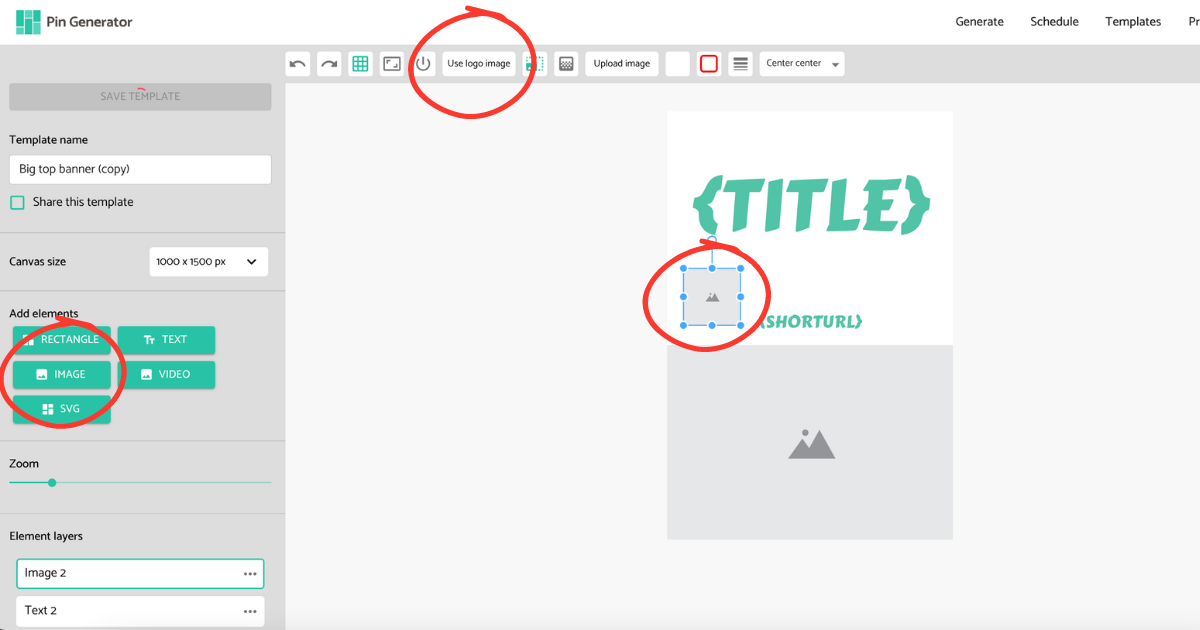
Following these steps will use the logo you have specified in your brand settings. You can find your brand settings in the sidebar on the Generate page.